A new version of the image restore has a graphical UI now. See the release.This was prompted by a couple of reasons:
- The network/wifi configuration utility wicd-curses not being available in Debian bullseye anymore (because they removed Python 2.x)
- Using network-manager to configure networking should be easier as well
- It includes gparted so one can adjust partitioning after restore
- Obviously the UI is more comfortable and can display more at once. For example it can display speed, amount restored and restore size instead of just displaying a progress bar.
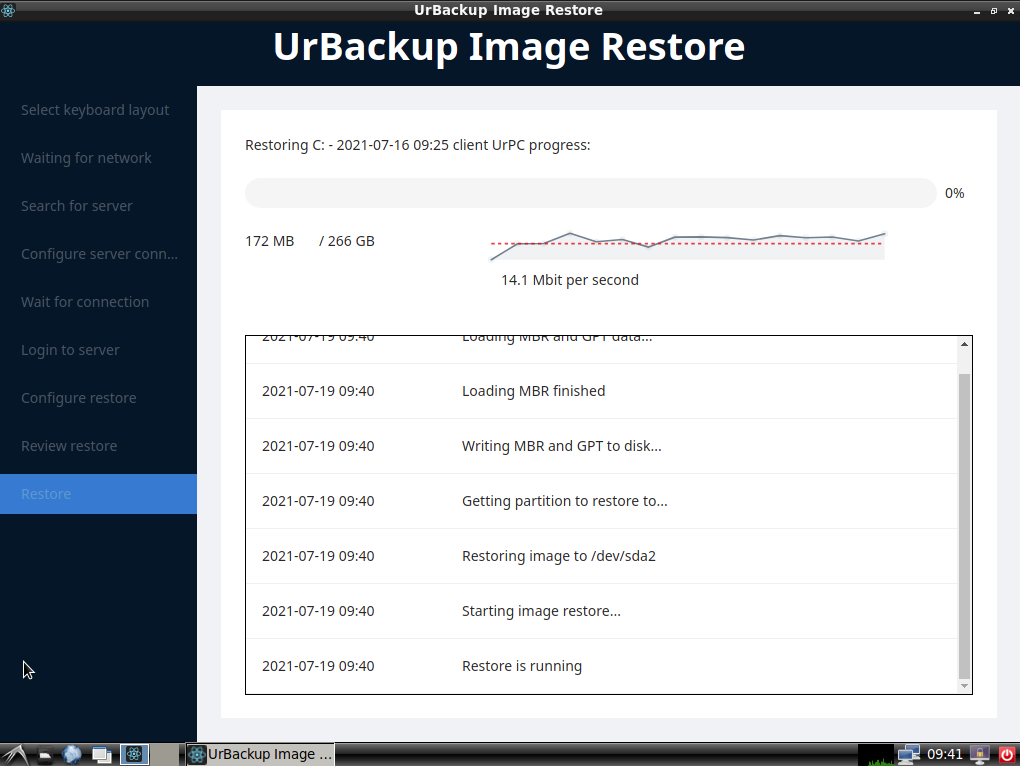
Hurdles:
- Didn’t find a lightweight keyboard layout selection tool. So I had to add my own as restore step which was a bit complicated. This is might be more comfortable this way, however.
- Firefox doesn’t have an “app mode” so it has to use chromium
Todo/Known issues:
- Restore speed needs to be multiplied by 8, I guess
- Maybe style can be made a bit better + logos?
- Currently it only restores the main volume, and doesn’t restore SYSVOL + ESP. This needs to be added
- A manual partition restore mode where the partition to restore to can be selected would be good
- Using the USB drive or a selectable disk as spill space to support restoring to disks that are too small. (Restore to disk extented by spill space, then ntfsresize onto the smaller disk space, then remove spill space)
Feedback? Any ideas of extra debian packages that should be included? Submit at pull request to the branch or comment in the forums.
