One upcoming feature is the ransomware canary file. The idea is that UrBackup generates a random file that looks like a file that potential ransomware should definitely encrypt. The backup server then checks if this file was changed or deleted during every backup. If ransomware encrypts the file the backup server will notice, fail backups and the backup server admin will get notified via alerts, can easily see the last known good backup and those good backup won’t get replaced by bad backups (backups with ransomware encrypted files).
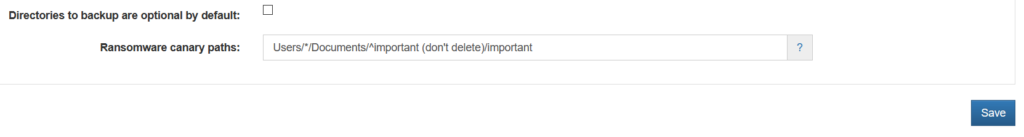
The setting to configure this is only present on the server. For example it would be set to
Users/*/Documents/^important (don’t delete)/important
Clients would go into the „Users“ backup path, descend into all „Documents“ directories below any folder directly below „Users“. Create a „important (don’t delete)“ folder if it doesn’t exist yet (that’s what the caret does). Then create a (random) „important-[SERVER TOKEN].docx“ canary file in that folder. The owner of the folder and file is set intelligently to the owner of sibling files or parent folders.
For now it is a very basic implementation. I.e.,
- It only uses a „docx“ file
- The template „docx“ is bundled with the client and only minimally modified on each client
- Only works with file backups
If a user moves, deletes or modifies a canary file the remedy to get backups working again would be to set the canary paths to empty for one file backup.
Thoughts? Improvement ideas?
