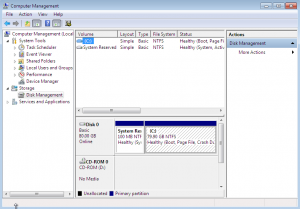A long time ago I fixed a bug, where UrBackup Server on Windows could not backup files with a path name longer than 255 characters. It’s here:
https://sourceforge.net/apps/mantisbt/urbackup/view.php?id=2
Yesterday I reinstalled a test server and today I wanted to delete the old UrBackup backup 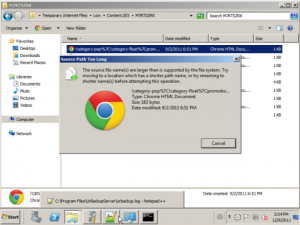 folder. It threw error messages like you see in the screenshot.
folder. It threw error messages like you see in the screenshot.
Apparently the Windows Explorer (even in Windows Server 2008R2) cannot delete files with path names longer than 255 characters. And contrary to the error message you can also not move or rename them. You have to install some alternative file manager, to get rid of these files or shorten directory names such that the path length is smaller than 256 characters. Or let UrBackup delete them. In my case: I just left the folder there. I do not care. It’s a test server anyway.
Well done, Explorer.